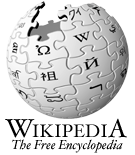User:Varkarrus/Help:Logging In
Help: Logging In[edit]
|
Much of the content on this page was taken from Wikipedia, the Free Encyclopedia. |
It is not necessary to log in before viewing or editing pages. It does provide additional features, and is generally recommended. If you do not wish to have your w:IP address known then you should log in.
Creating a user account means that you supply a username (your real name or a nickname) and a password. The system will reject a username that is already in use. A user account is created only once. You are then "logged in". Next time you log in you supply your username again and demonstrate with the password that you are the same person.
Edits you make are recorded under your username. If you are not logged in your edits are recorded under your IP address.
You can see your IP address, if you are not logged in, by going to the page history.
Why log in?[edit]
You don't have to log in to read anything on D&D Wiki. You don't even have to log in to edit an unlocked page - anyone can edit almost any page, even without logging in.
However, it's still a good idea to log in, for these reasons:
- Other users will be able to recognize you by your username when you make changes to pages. As a "name" an IP address is somewhat clumsy. Also, if you use computers at different locations (home, office, internet cafe, etc.) you have a different IP-address in each case; even in the same location, depending on the Internet connection, the IP-address may be different each time. Therefore a username is better to maintain an identity.
- You will have your own user page where you can write a bit about yourself, and a user talk page which you can use to communicate with other users.
- You will also be able to make user subpages, as an add-on to your user page.
- You will be able to mark an edit as minor, which avoids inconvenience for other users.
- You will be able to keep track of changes to pages you are interested in using a watch list.
- If you choose to give an email address, other users will be able to contact you by email. This feature is anonymous— the user who emails you will not know your email address. You don't have to give your email address if you don't want to.
- You will be able to move pages to a different name.
- You will be able to set your own preferences, to change things such as:
- The number of pages displayed in Recent changes
- The fonts, colors and layout of the site, by using different skins.
How to log in[edit]
First, make sure that your browser accepts cookies. Some browsers can accept or reject cookies from individual sites; users of these should configure the browser to accept cookies from D&D Wiki by adding D&D Wiki.com.
Click on the Log in link at the top right of the page. You will then be prompted to enter your username and password. If you have not logged in before, you will need to use the link provided to create an account.
You may give your email address if you like. Other users will be able to send email to the address, but they won't be able to find out what the address is.
If you click the box Remember me, you will not have to give your password again when you access D&D Wiki from the same computer. This feature will only work if your password was not generated by the D&D Wiki software - So change your password please. Please note that the cookies containing username and password automatically expire 30 days after login (unless you log out manually).
Log in problems[edit]
If you find yourself unable to log in, you may have one of the problems addressed in the following paragraphs.
If none of them seem to apply, ask for help from a D&D Wiki administrator.
Login button obscured[edit]
If you cannot click on the login button, for instance because it is obscured by other text, use this login link. (This problem may occur on certain browsers when using a large minimum font size.)
Capitalization[edit]
Both usernames and passwords are case-sensitive on D&D Wiki. Did you remember to type in the right capitalization? For example, if you registered under MyUserName, you will not be able to log in as Myusername (notice the subtle difference in spelling). The same goes for your password. The only exception is the first character of the username, which is capital by default.
Enable cookies[edit]
If you appear to have logged in, but as soon as you try to look at a page after 'Log in successful', you appear logged out again, it is very likely to be a cookie problem. See this brief tutorial on how to enable cookies for your browser.
Make sure your computer's date and time are set correctly; if they are not, cookies may expire before they are supposed to. Note that some firewall and ad-blocking software may interfere with the cookie that D&D Wiki uses to keep a person logged in.
Occasional issues[edit]
A user may occasionally find themselves "automatically " logged out in between beginning an edit and saving it, or when switching between multiple D&D Wiki pages open in multiple windows. This can be a result of your browser's cookie, cache, or firewall settings, but due to the nature of the MediaWiki software, some user ID information is stored in the servers; sometimes, especially during heavy server load, the system can "glitch" and your ID information will be misplaced, resulting in a logout.
Best solution[edit]
Regardless of the reason for the logout, the simplest solution to the problem is to check the Remember me box. If you do this on a computer that can be accessed by more than one person (i.e. at the library, at work, at school), please find and erase your user ID cookies after your editing session or click the "log out" button.
What if I forget the password?[edit]
If you previously entered an e-mail address when signing up for the account or in your Preferences, you can enter your username on the login screen and click 'E-mail new password', which will send a temporary password to your e-mail address that will allow you to retrieve your account. If you did not enter an e-mail address, or the address was out of date, you will have to create a new account.
Creating an account[edit]
To create an account, select Log in (top right of page) then create an account. You will need to provide a username and password as well as answer a visual 'captcha' (Completely Automated Public Turing test to tell Computers and Humans Apart). This is a very simple visual test to make sure you are a human! Users with text, speech, or legacy browsers will be unable to create an account if they cannot view this image.
You may also be unable to create an account if it contains certain symbols (particularly the '@' symbol as well as certain non-Latin characters) or words, or if it is too similar to that of an existing user.
How to set preferences[edit]
Click on the Preferences link at the top right of the page for various options, including:
- Changing your password.
- Changing the skin, which changes the way that the web pages look.
Your User page and User talk page[edit]
As a logged in user, you will be able to create your own user page and user talk page. When you are logged in, you will see your username displayed at the top right of the page. Click on this to get to your user page, which you can edit in the same way as any D&D Wiki page.
Most users write a little bit about themselves and their interests on their user page.
You also have a User talk page. You can access this by clicking on the Talk link next to your username at the top right of the page. Other people may write messages in your user talk page by editing it, and you can respond. It is generally considered rude to just edit another person's user page without direct permission or a VERY good reason. See Help:Talk Pages for more.
Classifieds[edit]
As well, D&D Wiki utilizes a classifieds category system where users may allow other users to know where they hail from. This is entirely optional, but may allow geographically-close users to get together for games, or to organize other community events. To make use of it, simply create a category, containing the correctly spelled name of your home country, (Or state or province if your country has such) on your user page. Please see Help:Editing for more information on creating and using categories. If your country, state, or province does not exist in our system, just add it if you are comfortable with making subcategories, otherwise contact an administrator for help adding it to the site.
How to log out[edit]
You can log out any time by clicking on the Log out link at the top right of the page. To prevent the browser from remembering your username and suggesting it to the next user of the computer, remember to delete the Wikipedia cookies in your browser's privacy settings. Especially if you are using a public computer, you may want to delete all of the browser's recent history (Ctrl+Shift+Del in Firefox).
Editing while logged out[edit]
Occasionally an established editor will edit while logged out. While not usually an egregious issue, there can be some concerns about attribution and privacy.
- If you made an edit without logging in, you cannot go back and directly tie that edit to your account. If your desire to account for the edit overrides your desire for anonymity, you can log in, make a dummy edit, and add a note in the edit summary about the previous edit.
- If you make a comment on a talk page without logging in, then your signature will include your IP address. You can log in and edit the comment by replacing the signature; be aware that the WikiScanner tool will retrieve these actions from the database and record them at the Poor Man's Checkuser, thus connecting your username and IP address.
- D&D Wiki has a safeguard reminder notice that will show up after you push Save while logged out, giving you a chance to log in.
- If you use FireFox, you can disable the Save page button while logged out by installing Greasemonkey and the MediaWiki: Prevent anon editing script. This must be applied to each computer you use and will not be available on public computers.
I'm Banned[edit]
That's OK. Things happen. In most cases, administrators only use banning as a method of putting people in "time out", a way of separating people and giving them time to cool off. We only permanently ban users who are clearly spammers, trolls, vandalistic, abusive, criminal, or otherwise in absolute violation of this community. However, we are human. Sometimes we make mistakes. Sometimes someone will misuse their authority, or break this community's trust. If you feel you have been unjustly punished by the administration team, please consider the following.
- Have you...
- (a) been unjustly banned?
- (b) received a warning and been banned for 4 weeks or longer, or
- (c) been banned within 1 week of your last ban lifting where both bans were made by the same administrator?
If any of the above conditions apply to you, please start a new discussion at https://groups.google.com/forum/?hl=en&fromgroups#!forum/dd-wiki-non-wiki-arbitration to resolve the issue. Having an e-mail present in your preferences is necessary for verification reasons.
Other advice[edit]
Be creative, be kind, and have fun!
Keeping your account secure[edit]
Users, especially administrators, should keep their accounts secure. If someone accesses your account and causes malicious damage, your reputation could be in trouble! Below are some tips on keeping your account secure:
- Never give your D&D Wiki password to anyone, not even users claiming to be staff!
- Only enter your password on the D&D Wiki site. Beware of fake sites.
- Keep your computer up-to-date with the latest anti-virus and anti-spyware software.
- Your password should be easy to remember, but hard to guess.
- If you decide to log on using a public computer, remember to log out when done.
- Be careful when running user scripts. Some scripts can be programmed to steal cookies and thus compromise accounts.