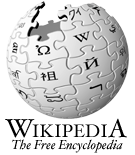Help:Talk Pages
|
Much of the content on this page was taken from Wikipedia, the Free Encyclopedia. |
What is a Talk Page?
There are two types of talk pages - the first one is standard talk pages which are used to discuss an article, while user talk pages are used to communicate with other users or leave them messages. Every page has an associated talk page, except pages in the Special: namespace. You can see the link to a page's talk at the top of a page as the "discussion" tab. If there is no discussion of a page, the link to its talk page will be red. You can still discuss the page - you will just be the first person to do so, and will simply create the page once you save it.
Accessing a Talk Page
To access a talk page, look for a link labelled Talk, Discussion or Discuss this page. These links will be found as a tab at the top of the page.
A talk page adds Talk: to the beginning of the main page's title. If the main page has a prefix, then talk is added after this prefix. For example, a talk page associated with the main article namespace simply has the prefix Talk:, while a talk page associated with the user namespace has the prefix User talk:. This article is in the Help: namespace, so the talk page for this article is Help talk:Talk Pages. The Main Page is in the main namespace (because it has no prefix), so its talk page is simply Talk:Main Page.
After someone else edits your user talk page, the alert "You have new messages" is automatically displayed on all pages you view, until you view your user talk page.
Using Talk Pages
You should sign your contributions by typing four tildes (~~~~ = Username 19:36, 10 January 2006 (UTC)). In order to accommodate the normal organization system for conversations, please sign your contributions on the same line; do not create a new line with only your signature.
On a talk page, "this page" usually refers to the main page (i.e. the page the talk page is associated with). If the talk page itself is referred to, write "this talk page".
The practice of "spamming" - posting similar messages to more than a few users' talk pages, often for the purpose of soliciting a certain action - is discouraged.
Formatting
Because the wiki software platform provides for a wide range of formatting styles, proper or at least consistent formatting is essential to maintaining readable talk pages. Learning and following this standardized mode of communication is a huge courtesy to your fellow editors- it is to your benefit to be understood, and to their benefit to understand you.
To start a new topic, simply start a new line under a == Header of your Choice == at the bottom of the page, to keep it visually separate from other discussions, chronologically ordered, and make it so a glance through the page can show people what is being discussed. The "Post a comment" feature, which appears as a + tab at the top of a talk page, allows convenient addition of a section with the section header given in the edit summary, and typed only once. This also works on other pages as well, though there is no link displayed, so you will need to use the URL.
To keep conversations visually organized, we use a method which emulates the effect of "nested commenting", a style of message board. To make a reply to a comment, simply begin a new line directly beneath the comment you would like to reply to. To nest a comment, showing that it is a reply to the message above, you must "nest" it into the page by indenting it into the page. An indentation is done by starting the line with colons, (':'). The depth of a message is determined by the number of colons in front of the message. Each colon represents one indent, and are most commonly used in discussions on user and article talk pages. Always indent your reply 1 colon farther into the page than the message you are replying to.
Example:
|
How's the milk? --Bob |
The above will produce this:
|
How's the milk? --Bob
I think the milk-discussion should be moved to Talk:Milk.. --Lisa
|
After 13 indents (:::::::::::::) of any discussion thread, {{dir}} is added when one is adding a new comment, immediately after the comment you are replying to. (DIR stands for Discussion Indentation Revert; the original name and function of that template) The new comment starts at 1 indent (:).
Be Careful With Your Words
Before you press save, reread your comment and consider, realistically, if this is actually something you want to say to someone. Everything you post is recorded by the wiki, and anyone watching the page will be notified. From that notification, or from the history of a page, EVERYONE can see what you said. Deleting your comment afterwards does not erase the record of your words, and people will almost certainly see it some day.
So, if you're about to say something to us, remember that you aren't just talking to one person right now, you're talking to all of us for the rest of time.
Editing or Deleting Existing Comments
In general, the rule for editing or deleting a comment that you or another editor has posted to an article talk page is simple: Don't. That goes for deleting off-topic conversations; fixing spelling errors, typos, run-on sentences; or any other minor wording changes, no matter how trivial. At D&D Wiki, a talk page is essentially a transcript; no matter how well-intentioned you are in your editing, other editors aren't going to see it that way. This is often considered to be an act of revisionism, and is often seen as offensive.
There are only six categories of standard exceptions to this "do not edit" rule:
- Policy violations, privacy violations, vandalism, and spamming comments should all be deleted, as well as blank or woefully incomplete class rating templates.
- Edits which violate civility and etiquette can be deleted by an Admin as part of a warning, as outlined in the Warning Policy.
- It's okay to change indentation, or to fix the rare formatting problem that makes a comment difficult to read, since you're really not altering the words that were previously posted. However, changing formatting based on personal preference, not readability, is not OK.
- Adding an {{unsigned}} template for a user who has forgotten to sign their post, or replacing said template with your own signature if you forgot to add it to your post.
- Correcting/changing wikilinks in order to avoid a dead link, unnecessary redirect, or any other undesirable link. Note that the meaning of the link must be upheld; you can not change the link to point to a completely different page.
- It's okay to insert subsection headings, or to split a section in two (for example, when an editor mistakenly starts a new topic). As part of this clause, a particular thread of discussion may be moved to another, more appropriate talk page, if it is agreed to by other users prior to the action, and a link to the new location must be provided in the place of the first reply transplanted.
Just don't alter anyone's words, not even the order or context of anyone's words.
Before you do any editing beyond the exceptions just listed, regardless of whether you're editing your posting or not, read the "Editing comments" section of Wikipedia:Talk page guidelines to be absolutely certain that what you're doing is acceptable.
Note: Even editing your own comment when it's the last one posted to a talk page is borderline problematical, since someone else may have read it and been influenced by the posting. The more recent the posting, the less likely anyone else has seen it, so if you just posted something and immediately realized you made an error, it's okay to go into edit mode and fix it. However, if you get an edit conflict when you try to save your change, you need to abandon the edit and read the talk page guidelines on using strikeouts to fix your own comment.
Talk Pages & Templates
The talk page is usually used as a sort of improvised forum for people to discuss ways to improve a page. Frequently, this involves people pointing out the flaws a page has. Sometimes, an improvement template may simply say "see talk" if the issue would be especially wordy. Always keep in mind that the contents of a talk page are merely a record of past discussions and may not accurately reflect the current state of a page. If you are unsure, it is possible to check the date from a talk page comment, and compare it with the version of the page which existed at that time, then compare changes which have been made since that time to the current version.
Never add an improving template to a page based on talk page comments unless the template would be relevant to the current state of the page.
Anonymous Talk Pages
While not common, every once in a while, an anonymous talk page may be created where a user will try and reach out to an anonymous editor. The creation of such a page is akin to creating a random page on the wiki and hoping some specific anonymous editor will find. Given this fact, and that an anonymous editor is not notified when such a page is created, unless given reason not to, the wiki's policy on these pages is that they are not needed, and they can be speedily deleted.